 |
|
 Show Posts Show Posts
|
|
Pages: 1 [2] 3 4 5
|
|
26
|
Syskay Systems Sales and Support / Sales and Support Questions / Re: Error on trying to input data into mysql database
|
on: December 24, 2007, 03:20:35 PM
|
|
Their is no problem on our side, if there was, this forum will not function since it runs on PHP/MYSQL as well. The reason for this is very simple. Your script was most likely written to work with PHP 5 and the host you mentioned runs PHP 5 on their server by default.
This server has both PHP 4 and PHP 5 installed. By default the server will use PHP 4 to process PHP pages. You can easily configure your account to use PHP 5 by adding a line to the apache .htaccess file for your account.
AddHandler application/x-httpd-php5 .php
I must however state that using PHP 5 for the simply task you want is an overkill. PHP 4 can handle it easily, that is why i recommended a ready-made (PHP 4) script.
|
|
|
|
|
29
|
Syskay Systems Sales and Support / Sales and Support Questions / Re: Site Upgrade
|
on: September 13, 2007, 07:24:19 PM
|
|
Your domain name and personal hosting package expires in 6months time. You only need to pay N3000 to be upgraded to the standard plan for the remaining six months. However, if you wanna pay for 18 months (6 months + 1 year) of standard plan, you will be required to pay N9000. The Choice is yours.
Thanks.
Web Host Administrator.
|
|
|
|
|
|
 |





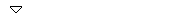 Syskay Systems Forum
Syskay Systems Forum







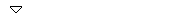 Syskay Systems Forum
Syskay Systems Forum



