
 | Home | Help | Search | Login | Register |  |


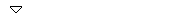 Syskay Systems Forum
Syskay Systems ForumMay 03, 2024, 06:00:26 PM


|
31
Syskay Systems Sales and Support / Sales and Support Questions / Re: Could not connect remotely to MySQL database on my website
on: January 28, 2008, 01:43:46 PM
|
||
| Started by yomi - Last post by admin | ||
|
Under "Database", Click on "Remote MySQL".
|
||
|
32
Syskay Systems Sales and Support / Sales and Support Questions / Re: Could not connect remotely to MySQL database on my website
on: January 28, 2008, 09:47:23 AM
|
||
| Started by yomi - Last post by yomi | ||
|
What I mean is where would I input the IP address? I tried to see it there is any place to input hostname in the system administrative tool that I used to connect, but there was no place for hostname. So am asking how do I get to the place you said I should input the hostname?
|
||
|
33
Syskay Systems Sales and Support / Sales and Support Questions / Re: Could not connect remotely to MySQL database on my website
on: January 27, 2008, 08:36:48 PM
|
||
| Started by yomi - Last post by admin | ||
|
The hostname is simply the IP address of the computer you are connecting with.
|
||
|
34
Syskay Systems Sales and Support / Sales and Support Questions / Re: Could not connect remotely to MySQL database on my website
on: January 27, 2008, 02:55:16 PM
|
||
| Started by yomi - Last post by yomi | ||
|
Pls, where did you input the hostname and what hostname did you input.
|
||
|
35
Syskay Systems Sales and Support / Sales and Support Questions / Re: Could not connect remotely to MySQL database on my website
on: January 23, 2008, 01:19:20 PM
|
||
| Started by yomi - Last post by admin | ||
|
You can simply repeat the hostname values that i imputed. That should work fine as long as your internet connection remains starcomms.
|
||
|
36
Syskay Systems Sales and Support / Sales and Support Questions / Re: Could not connect remotely to MySQL database on my website
on: January 21, 2008, 08:48:08 PM
|
||
| Started by yomi - Last post by yomi | ||
|
Thanks once again, where and how do I supply hostname for the connecting database under "Remote Database Access Hosts, should incase I need to connect on another domain, as I have another domain with you and would register another next week.
|
||
|
37
on: January 21, 2008, 09:50:59 AM
|
||
| Started by olumi - Last post by admin | ||
|
Joomla would not be a bad idea for what you have in mind. You can easily install it from your cpanel Script Library, Installatron.
|
||
|
38
on: January 21, 2008, 08:39:13 AM
|
||
| Started by olumi - Last post by olumi | ||
|
its a simple church website , where a dummy can easily update a page without knowing html, all he needs to do is edit and click on submit and the changes take effect. or is there anything on your control panel that can do that?
|
||
|
39
Syskay Systems Sales and Support / Sales and Support Questions / Re: Could not connect remotely to MySQL database on my website
on: January 19, 2008, 09:24:27 PM
|
||
| Started by yomi - Last post by yomi | ||
|
Thanks very much it connected.
|
||
|
40
on: January 19, 2008, 08:12:39 PM
|
||
| Started by olumi - Last post by admin | ||
|
Choice of CMS depends on the kind of functions that you desire your website to have. What kind of website are you building?
|
||


